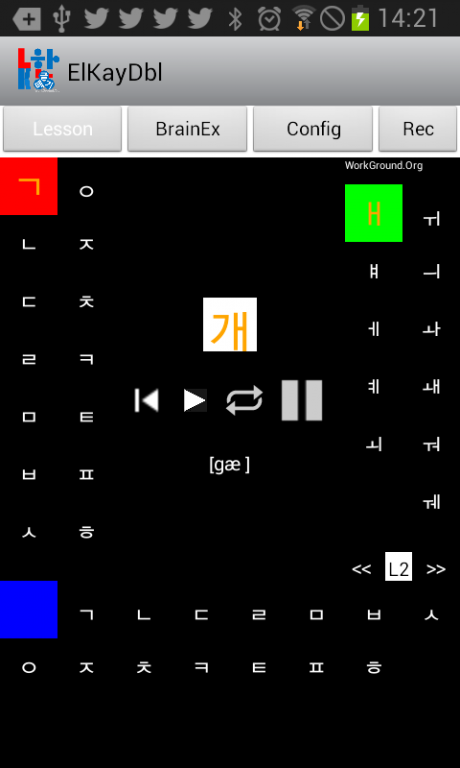ElKayDbl 1.7
Free Version
Publisher Description
ElKayDbl v1.0 :: Learn Korean Double v1.0 :: Finish up Basic Korean Alphabet
:: Next Level Version of ElKaySng.
1. Basic Korean Lesson for foreigner and preschool children
i) Single Consonant(monophthong) and Double vowel(Diphthong)
- First sound: 14 ( consonant characters including silent 1)
- Second sound:11 characters(Diphthong: Double vowel)
- Third sound: 15 (14 consonant characters and no 3rd sound selection)
ii) A character composition and pronunciation(2310 characters.)
User can
- combine a consonant(1st) and a vowel(2nd) and a consonant(option) to make 1 character.
- freely select a consonant, a vowel and 3rd consonant by using each alphabet as a button.
- hear the sound of that character.
- hear the all 2310 characters in sequence in auto mode(0.5 sec interval between each character, TOT 19.25Min).
- pause and resume the process in auto mode.
iii) Setting Number of Repeat (1,2,5,10, infinity)
- 1 turn : 19 min 15 sec
- 2 turns: 38 min 30 sec
- 5 turns: 96 min 15 sec (1 HR 36 MIN 15 SEC)
- 10 turns: 192 min 30 sec(3 HR 12 MIN 30 SEC)
- infinity : endless repeat (as long as battery is maintained)
2. Brain Exercise Module
i) Korean Character Display and Brain exercise
- User can hear the sound of a character pressed if it is a correct answer.
- Module shows correct circle when user selects a wrong character and finishes a step.
- Brain Exercise Level(level 1: Largest Circle ~ level 15: Smallest Circle)
- An exercise level can be adjusted manually or automatically.
ii) Ranking Management( Step records)
- Shows the record history.
- Displays Rank, Name, Steps, SizeZone, Date.
- Delete records.
3.Notice: How to use TTS in my device.
3) :: Preferred Engine
(** Select your TTS engine assisting Korean **)
google id="com.google.android.tts&hl=en">
(v) Google Text-to-speech (v) check & click set module!
(Or Samsung TTS :: Korean Voice Quality in Samsung TTS is better than that of Google TTS at present(2015.6)).
About ElKayDbl
ElKayDbl is a free app for Android published in the Teaching & Training Tools list of apps, part of Education.
The company that develops ElKayDbl is innoLaboro. The latest version released by its developer is 1.7.
To install ElKayDbl on your Android device, just click the green Continue To App button above to start the installation process. The app is listed on our website since 2015-07-29 and was downloaded 3 times. We have already checked if the download link is safe, however for your own protection we recommend that you scan the downloaded app with your antivirus. Your antivirus may detect the ElKayDbl as malware as malware if the download link to org.workground.elkayproto is broken.
How to install ElKayDbl on your Android device:
- Click on the Continue To App button on our website. This will redirect you to Google Play.
- Once the ElKayDbl is shown in the Google Play listing of your Android device, you can start its download and installation. Tap on the Install button located below the search bar and to the right of the app icon.
- A pop-up window with the permissions required by ElKayDbl will be shown. Click on Accept to continue the process.
- ElKayDbl will be downloaded onto your device, displaying a progress. Once the download completes, the installation will start and you'll get a notification after the installation is finished.